| 강좌명 |
Prism Framework를 활용한 WPF MVVM 고급 향상과정 |
|
교육목표
|
- WPF/XAML 습득한다.
- MVVM 모델의 기본을 이해한다
- 커스텀 컨트롤을 작성할 수 있다
- ReactiveUI 이해할 수 있다.
- Prism을 이해할 수 있다.
|
|
교육개요
|
WPF(Windows Presentation Foundation)를 사용하면 데스크톱 응용프로그램을 만들 수 있습니다.
VisualStudio 2019을 사용하여 WPF의 최신 코딩기술및 최신 UX의 기술적 트렌드를 쉽고 빠르게 익힐 수 있으며,XAML(Extensible Application Markup Language)언어의 기본적 특성인 데이터 컨트롤, 데이터 바인딩, 레이아웃 및 스타일, 템플릿등 UX코딩을 전체적으로 정리하며 엔터프라이즈 데스크탑개발의 가장 중요한 MVVM framework을 처음부터 실무베이스까지 올코딩으로 학습하는 과정입니다.
특히 MS 복합애플리케이션 서비스플랫폼인 Prism framework의 최신 코딩을 직접 함으로써 실무에서 꼭 필요로 하는 기술 습득에 이 과정의 진정한 목적이있습니다. |
|
WPF/XAML |
- UX 및 XAML 개요
- XAML Layout
- XAML vs. Code / Markup Extensions and Resources
- Commands and Events
- Dependency Properties |
|
MVP/MVVM |
- DataBinding
- Styles/Templates
- MVVM: Introduction
- MVVM: Advantages
- MVVM: Responsibilities
- MVVM: First Application |
|
ReactiveUI |
- Rx4.0 framework
- ReactiveUI framework
- Redux.Net Service |
|
Prism 7.X / NO.1 |
Bootstrapper and the Shell : Create a basic bootstrapper and shell
Regions Create a region : Custom Region Adapter Create a custom region adapter for the StackPanel
View Discovery : Automatically inject views with View Discovery
View Injection : Manually add and remove views using View Injection
View Activation/Deactivation : Manually activate and deactivate views
Modules with Code Load modules using code
ViewModelLocator : using the ViewModelLocator
ViewModelLocator : Change Convention Change the ViewModelLocator naming conventions
ViewModelLocator : Custom Registrations Manually register ViewModels for
specific views
DelegateCommand Use DelegateCommand and DelegateCommand
CompositeCommands : Learn how to use CompositeCommands to invoke multiple
commands as a single command |
|
Prism 7.X / NO.2 |
IActiveAware Commands : Make your commands
IActiveAware to invoke only the active command
Event Aggregator : Using the IEventAggregator
Event Aggregator : Filter Events
Filtering events when subscribing to events
RegionContext : Pass data to nested regions using the RegionContext
Region Navigation : See how to implement basic region navigation
Navigation Callback : Get notifications when navigation has completed
Navigation Participation: Learn about View and ViewModel navigation
participation with INavigationAware
Navigate to existing Views : Control view instances during navigation
Passing Parameters : Pass parameters from View/ViewModel to another View/ViewModel
Confirm/cancel Navigation : Use the IConfirmNavigationReqest interface to confirm or cancel navigation
Controlling View lifetime : Automatically remove views from memory with IRegionMemberLifetime
Navigation Journal : Learn how to use the Navigation Journal
Interactivity : NotificationRequest Learn how to show popups using an InteractionRequest
Interactivity : ConfirmationRequest Learn how to prompt a confirmation dialog using a ConfirmationRequest
Interactivity : Custom Content Learn how to use your own content for a dialog shown with InteractionRequest
Interactivity : Custom Request Create your own custom request to use with an InteractionRequest
Interactivity : InvokeCommandAction Invoke commands in response to any event |

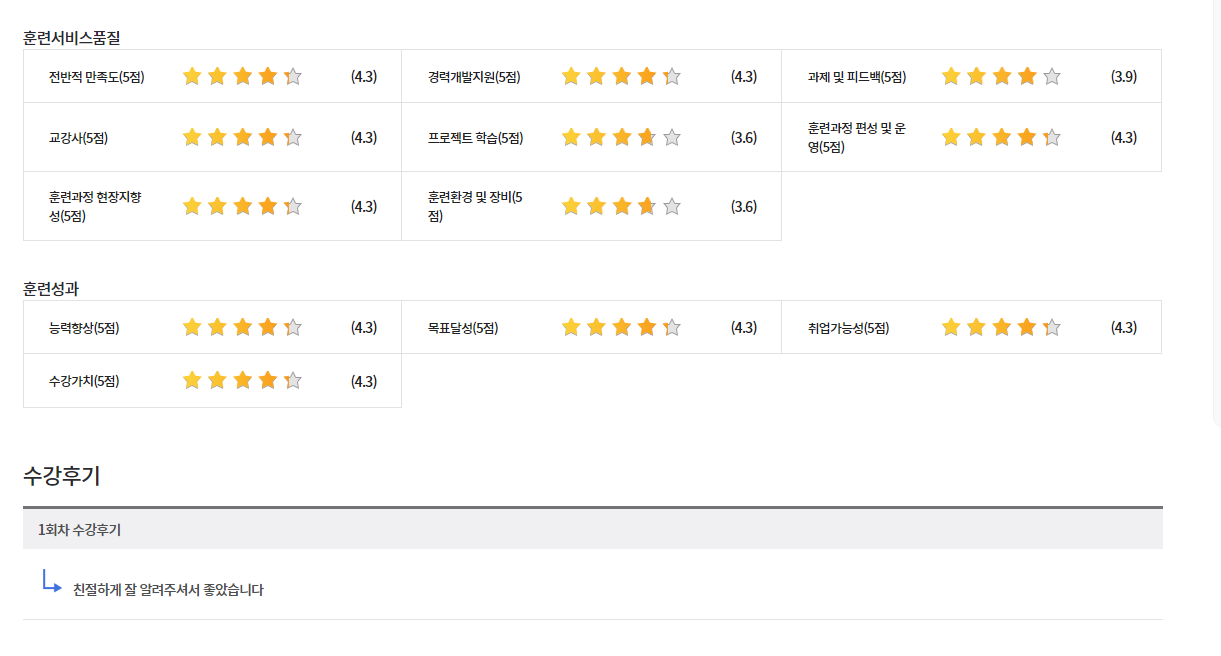
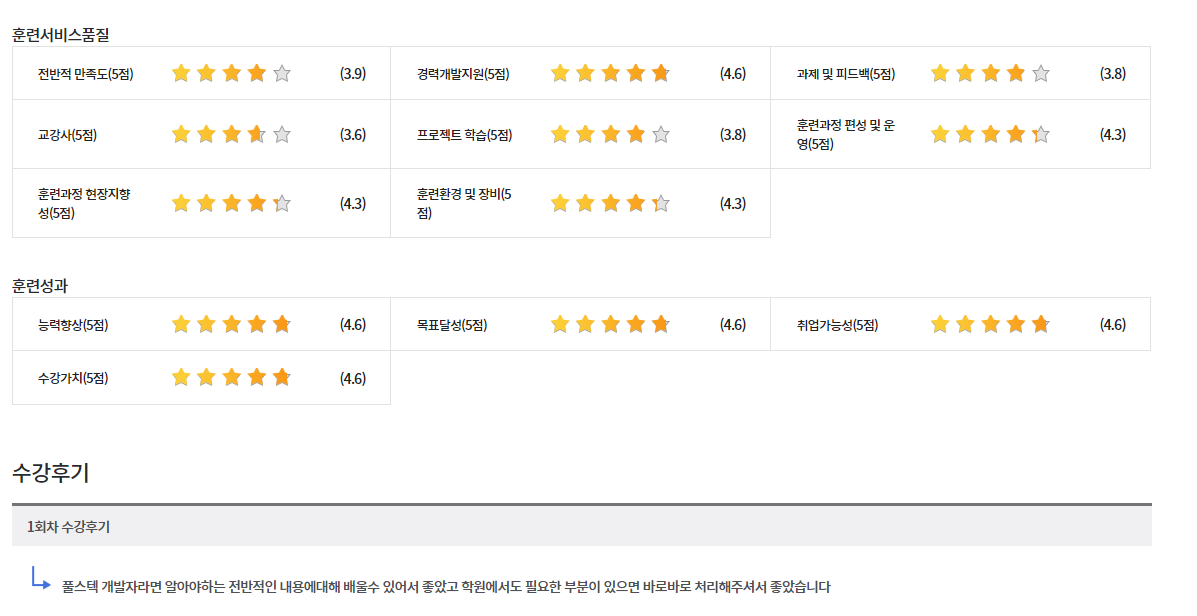
박**
2024-03-22 15:33 WPF 어플리케이션 개발 재직자향상과정교육 후기
커리큘럼 내용에 비해 교육 시간이 부족해 보임.
이**
2024-03-22 15:33 WPF 어플리케이션 개발 재직자향상과정wpf 어플리케이션 개발 재직자향상 과정 후기
강사님이 열정적으로 강의해 주셔서 재미있는 강의가 되었습니다
김**
2024-03-22 15:32 WPF 어플리케이션 개발 재직자향상과정WPF 어플리케이션 개발 재직자 향상 과정
난이도는 중급 수준이며 교재가 없어 초급자 입장에서는 강의 따라가기가 벅찹니다.
성**
2024-03-22 15:31 WPF 어플리케이션 개발 재직자향상과정WPF 교육 후기
책에서는 활용해보지 못한 WPF 활용 방법에 관하여 알려주십니다. 강의 속도는 처음 배우시는 분들은 따라가기 힘들고, 어느 정도 숙지한 다음에 오시면 좋겠습니다.
홍**
2024-03-02 15:02 C# 어플리케이션 재직자 입문과정(C#/LINQ/ADO.Net)교육후기
초심자에게는 어렵게 느껴지네요 ..!